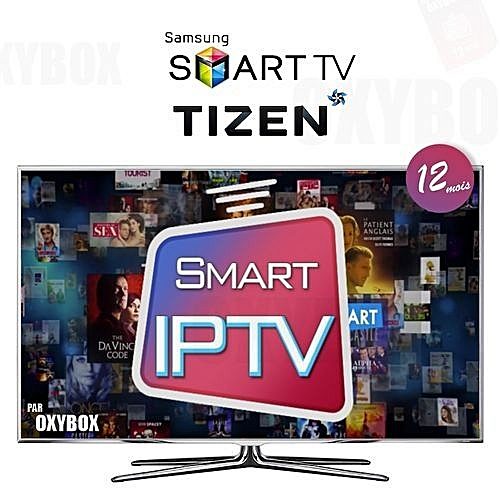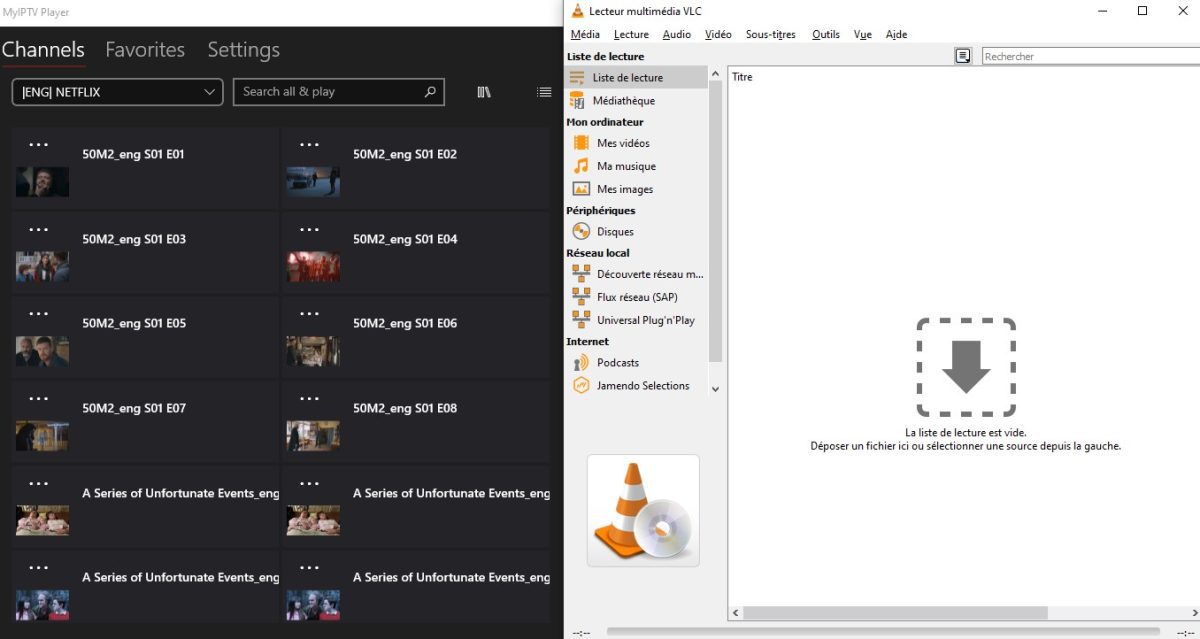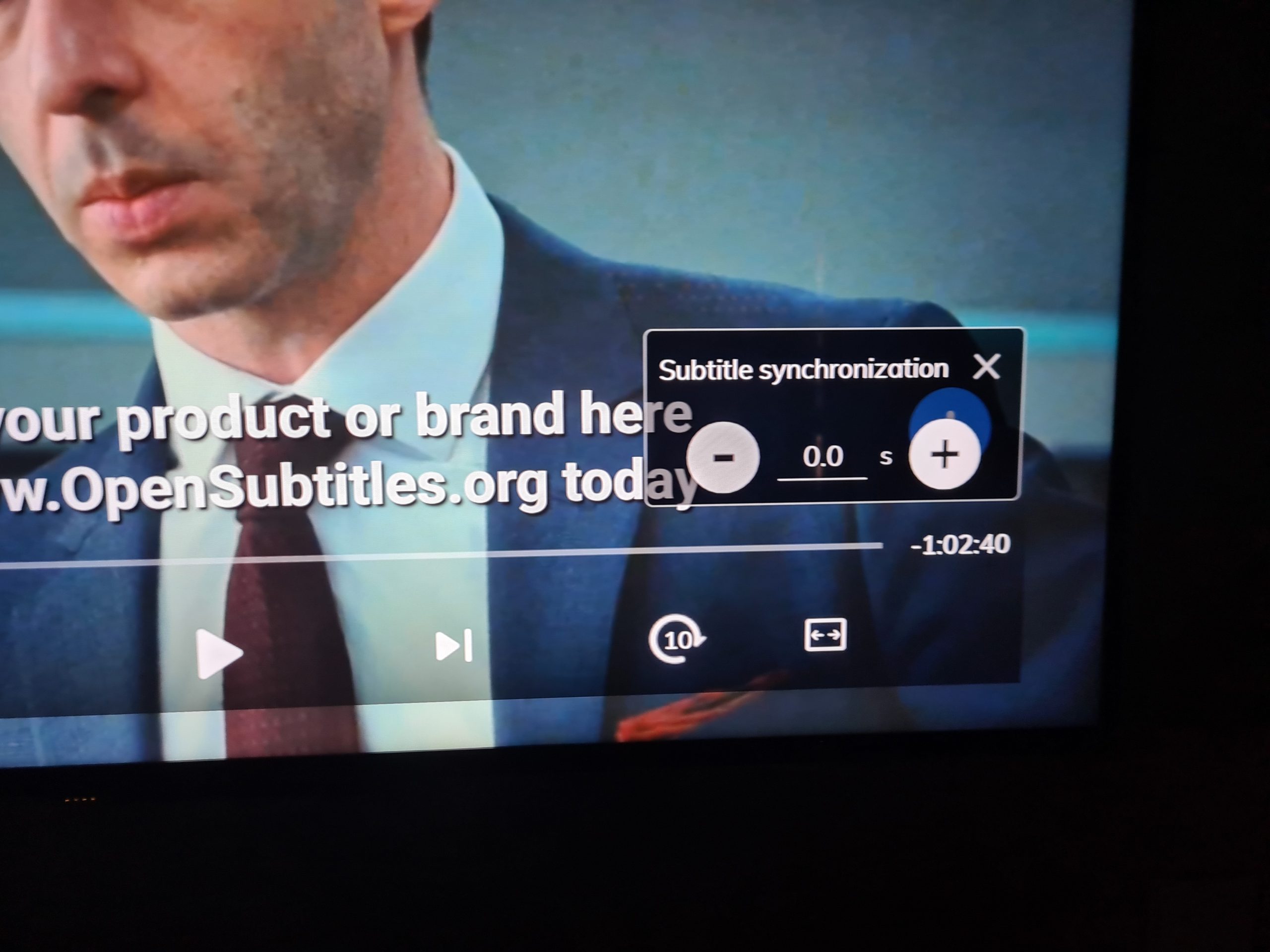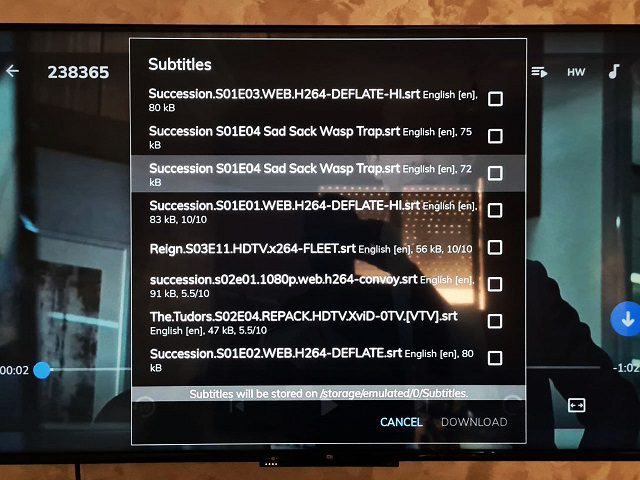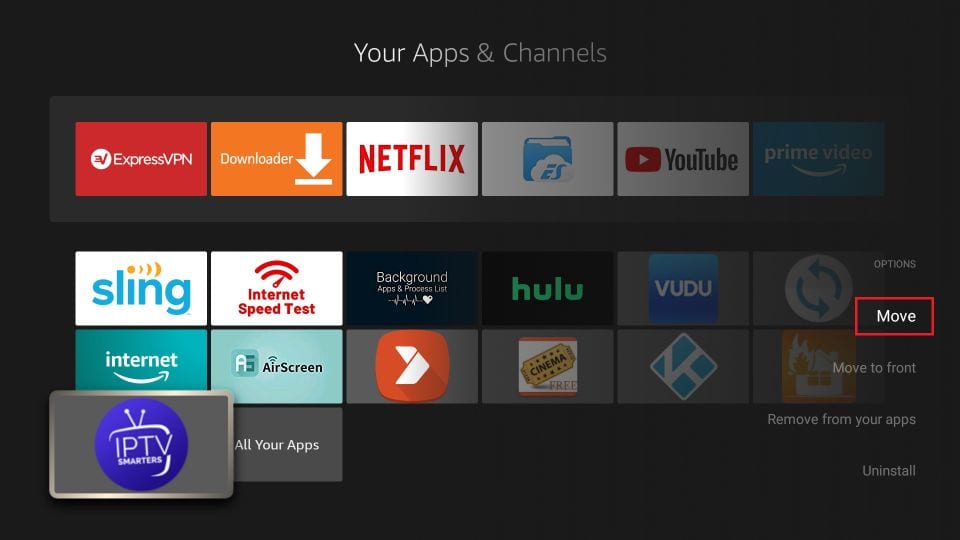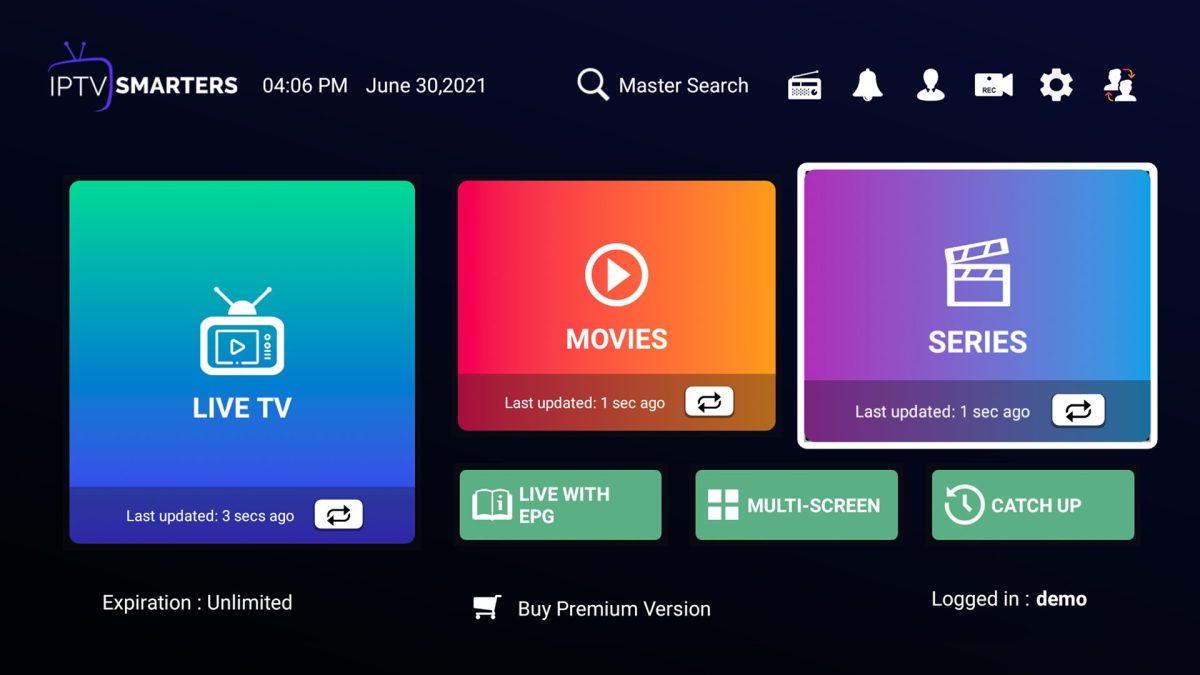The rise of IPTV in Canada In the ever-evolving landscape of digital entertainment, the rise of IPTV in Canada stands as a testament to the transformative power of technology. At Dream4KIPTV.com, we take pride in presenting an exhaustive guide that not only explores the depths of IPTV in Canada but also aims to be your go-to resource for unlocking a …
IPTV for Gaming: How to Improve Your Gaming Experience
IPTV (Internet Protocol Television) is a technology that allows television programming to be delivered through the internet, rather than traditional terrestrial or cable networks. While IPTV is commonly used for entertainment purposes, it can also be a powerful tool for enhancing the gaming experience. In this article, we’ll explore the features and benefits of IPTV for gaming and provide some …
How to use IPTV on Windows using M3u url
You can watch TV channels, movies and tv shows from your laptop or computer with windows installed. To do that you need to have one these apps installed from windows store: The difference between these two apps are that MYIPTV PLAYER is much faster than VLC and have more focus on IPTV niche. It have the logos of the channels …
How to Synchronize Subtitles in a movie tv show on iptv Smarters
You certainly downloaded the subtitles to your VOD but it isn’t synchronized. it’s really easy to fix, Just open your video and clic on the three points top right the screen and select Subtitle: Once Subtitle clicked, select Synchronization : You will see a little window that will help you sync the subtitles with the video. Now you could either …
How to add Subtitles to a VOD movie or tv show in IPTV Smarters
Wondering how you can add subtitles to your episode of a tv show or a movie in IPTV Smarters app ? Here’s the solution, just follow these steps and you will learn how to do it : 2. Go to the episode you want to add subtitles on: 3. Clic on it and choose Play with Mx Player then pause …
Best IPTV app for Apple Tv / Ipad / IOS iphone
Using Smarters Player Lite Step 1 Download Smarters Players Lite from AppStore Step 2 Enter your account credentials (Xtream Codes) Step 2 Wait for the loading of the content and Enjoy ! Using iPlay TV Step 1 Download iPlayTV from AppStoreStep 2 Upload our M3U Url to iPlay TV Now you can enjoy our IPTV playlist ! Using GSE SMART IPTV PRO …
Best Way to Watch IPTV on Firestick using IPTV Smarters (Updated 2023)
So Guys, i’m presenting you the perfect and easy way to watch our IPTV on your Firestick. The Steps are easy: 1- install downloader app on your firestick and turn on Apps from Unknown sources in the settings of your streaming device. If you never did this before, please refer to our latest easy steps in our tutorial: https://dream4kiptv.com/how-to-install-downloader-app-on-firestick-fire-tv-2021/ 2. …
Mag 250 254 256 iptv box
First you need to Connect MAG DEVICE to TV and Internet. Then you should follow these steps:
Install IPTV on Android devices (Smartphones, Android Box)
We will begin by explaining to steps to follow to install iptv on your android device: How to work with iptv on Android: IPTV on Android devices works by using an app or software that connects to an IPTV server, which streams the television content over the internet. There are several different components involved in making IPTV work on Android, …
Avov Box/Formuler
This tutorial will guide you through the simple setup instruction for Avov Box/Formuler.DREAM4K IPTV service uses a free media controlled app called ‘TVOnline’. TVOnline Setup Instructions: 1. From home screen click ‘Market’.2. Click ‘TvOnline’ app.3. Install ‘TVOnline’ app.4. Wait for the installation to finish.6. Enter ‘Server name’ (for example ‘DREAM4K IPTV’)and enter ‘Portal link’ (Check your activation e-mail). 7. Click …
- Page 1 of 2
- 1
- 2