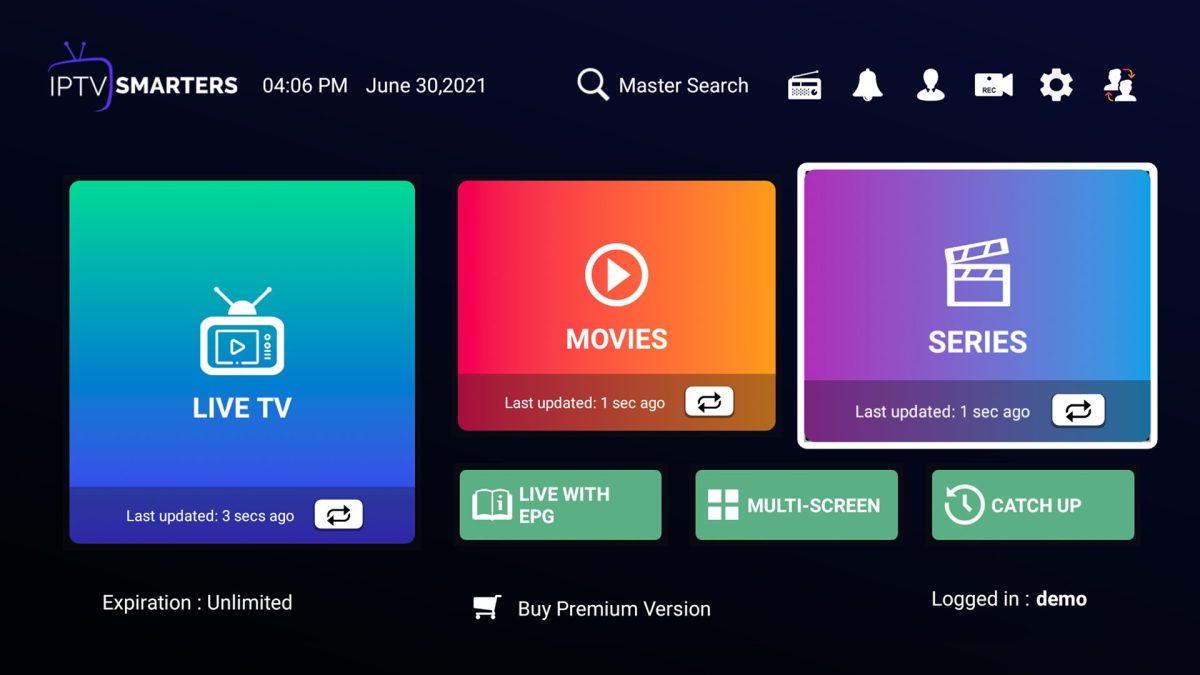We will begin by explaining to steps to follow to install iptv on your android device:
- First download the app from PlaySore. If you don’t have it, you can Install it from here iptvsmarters app.
- After installing it, open it and add a user then enter your account credentials (Xtream codes) that you will receive by mail from support@dream4kiptv.com.
- Enter your Login informations and wait for uploading the content and Enjoy !
How to work with iptv on Android:
IPTV on Android devices works by using an app or software that connects to an IPTV server, which streams the television content over the internet. There are several different components involved in making IPTV work on Android, including the IPTV server, the IPTV app, and the Android device itself.
The IPTV Server
The IPTV server is the backbone of the IPTV service. This is where the TV content is stored and transmitted to users over the internet. IPTV servers use a range of technologies to stream the content, including HTTP Live Streaming (HLS), Real-Time Messaging Protocol (RTMP), and User Datagram Protocol (UDP).
Our android IPTV Portal:
- http://line.dino-ott.ru:80
Other portals:
- http://line.rs4ott.com
- http://line.dino.ws:80
The IPTV App
To access the TV content from the IPTV server, users need to use an IPTV app on their Android device. There are several different IPTV apps available on the Google Play Store, each with its own features and interface. Some of the most popular IPTV apps for Android include IPTV Smarters Pro, GSE Smart IPTV, and Perfect Player IPTV.
When users open an IPTV app on their Android device, they will be prompted to enter their login credentials, which are typically provided by the IPTV service provider. Once logged in, the app will connect to the IPTV server and begin streaming the TV content.
Our Best android apps to use:
- IPTV Smarters / pro / lite
- Tivimate
The Android Device
Finally, the Android device itself plays a crucial role in making IPTV work. The device needs to be connected to the internet, either through a Wi-Fi or mobile data connection, in order to receive the TV content from the IPTV server. It also needs to have a compatible media player installed, such as VLC Media Player or MX Player, to play the TV content.
IPTV on Android devices typically works by using a process called buffering. When users select a TV channel or on-demand content from the IPTV app, the app sends a request to the IPTV server for the content. The server then starts transmitting the content in small chunks, which are downloaded and stored on the Android device’s temporary memory (buffer). The media player then reads the content from the buffer and plays it back to the user.
Android devices that works on:
- Best budget Android TV box: Easytone T95 Super And all other versions
- Best Amazon Android TV box: Amazon Fire TV Stick And all other versions
- Best Amazon Android TV box: Firecube TV And all other versions
- Best all-around Android TV box: Nvidia Shield TV Pro And all other versions
- Best cheap alternative to the Nvidia Shield: Xiaomi Mi Box S And all other versions
- All android Smartphones
- All android tablets
In conclusion, IPTV on Android devices works by using an app or software that connects to an IPTV server, which streams the television content over the internet. Users need to have a compatible Android device, an IPTV app, and an internet connection in order to access the TV content. By using buffering technology, the IPTV app is able to stream TV content seamlessly on the Android device.