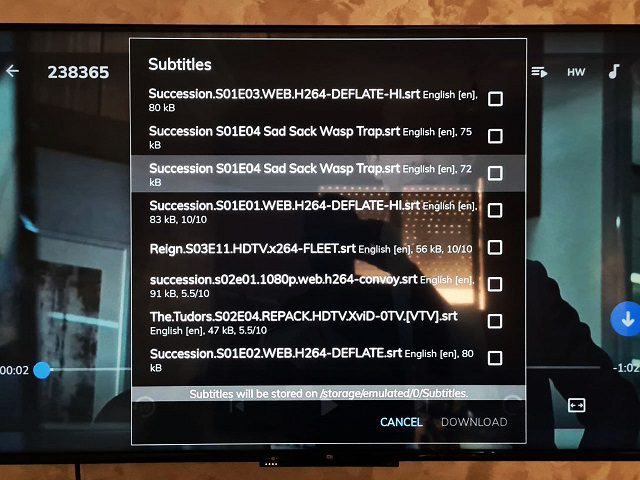Wondering how you can add subtitles to your episode of a tv show or a movie in IPTV Smarters app ?
Here’s the solution, just follow these steps and you will learn how to do it :
- Open IPTV Smarters and select the VOD that you want to watch, in our case we choosed a TV Show :
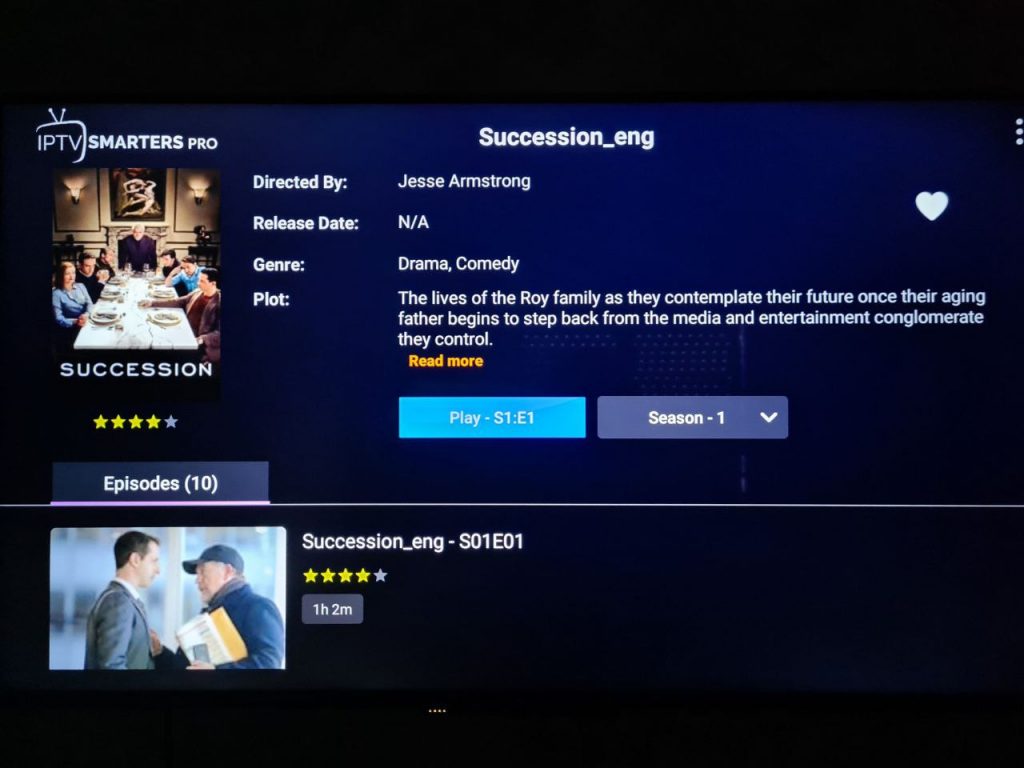
2. Go to the episode you want to add subtitles on:
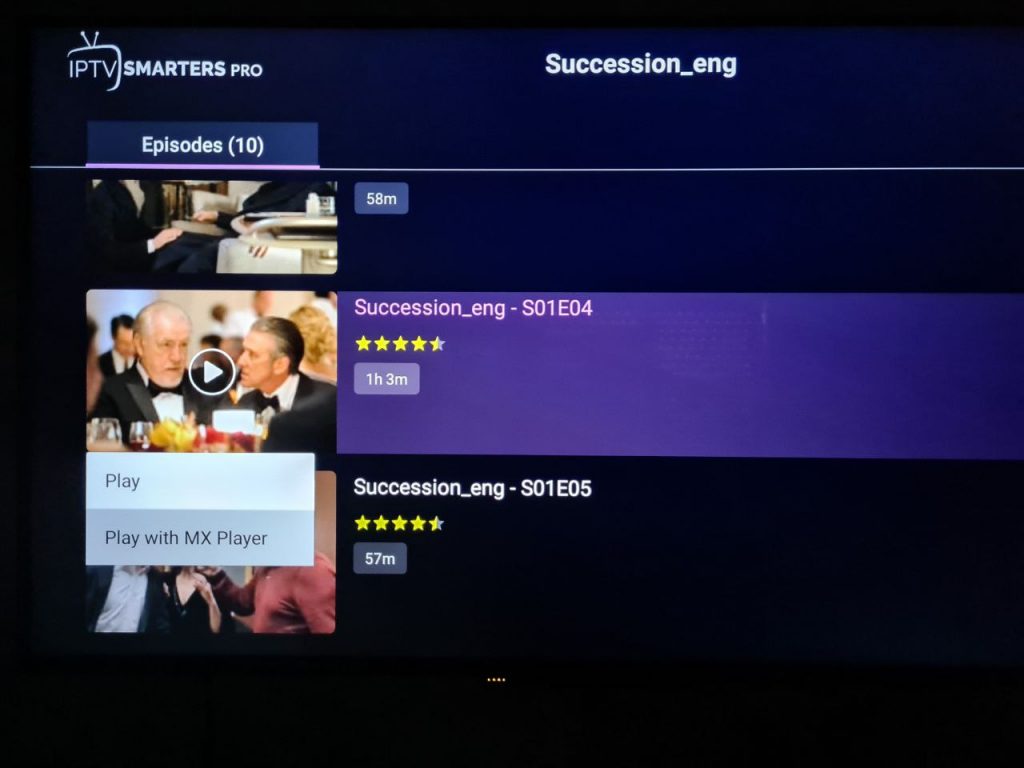
3. Clic on it and choose Play with Mx Player then pause the episode :
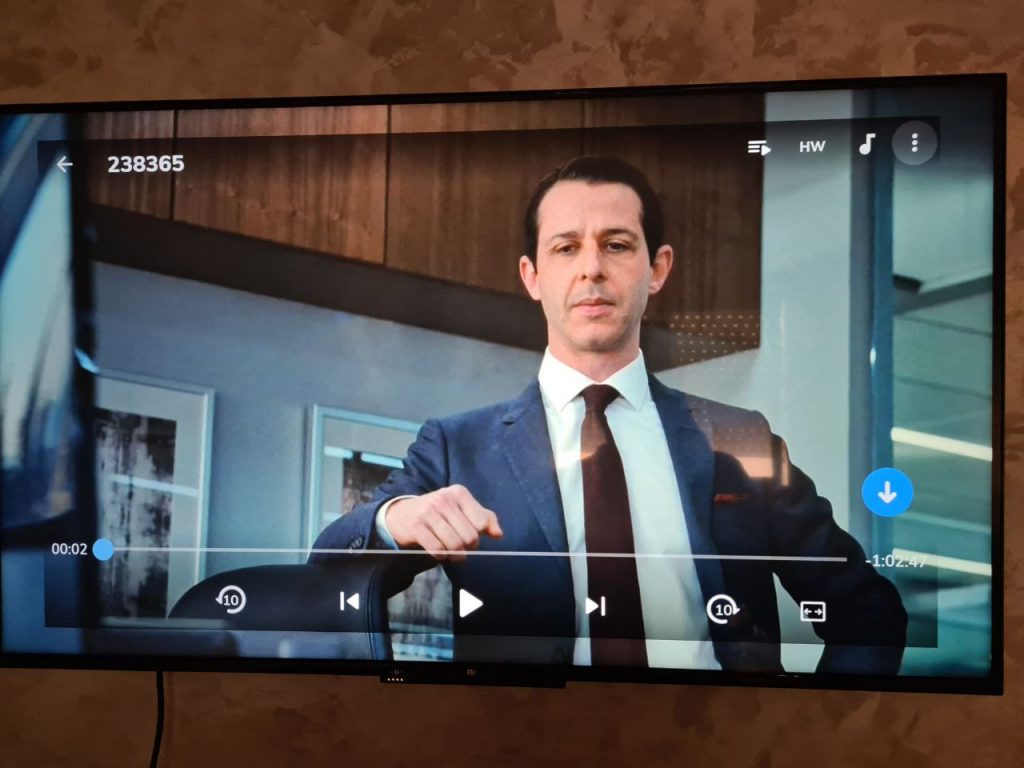
4. You see the the 3 points in Top Right of the screen ? Clic on them :
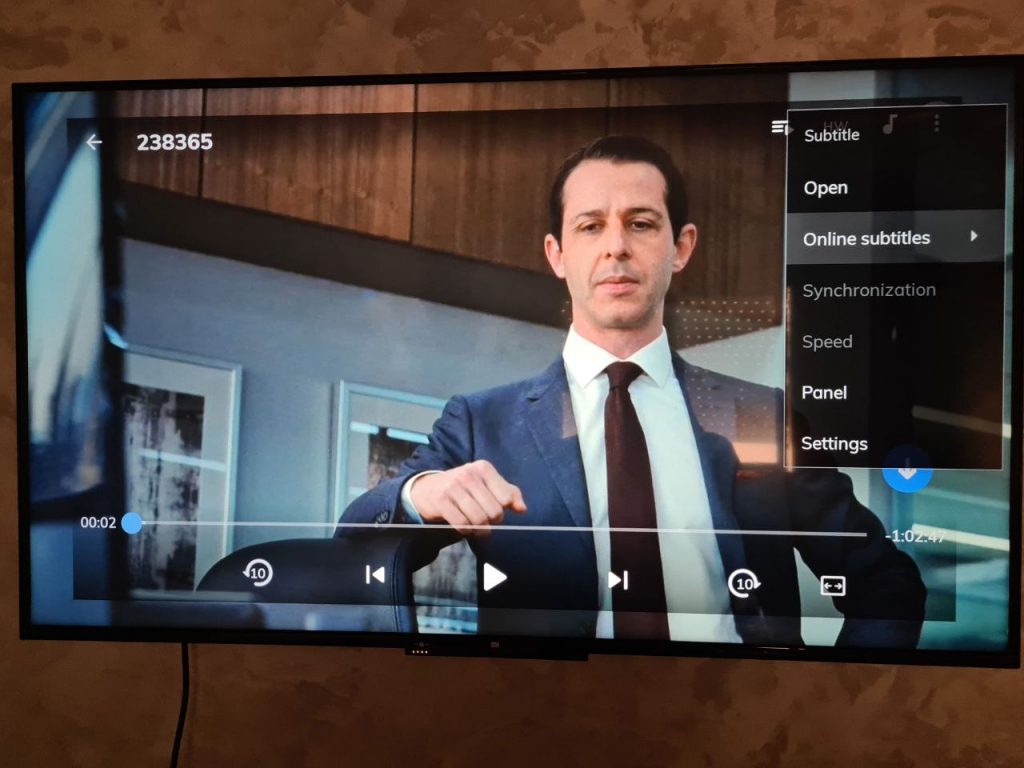
5. Select Online Subtitles adn clic Search. You will see a bar of research then type the name of the movie or tv show (in our case ‘Succession’):
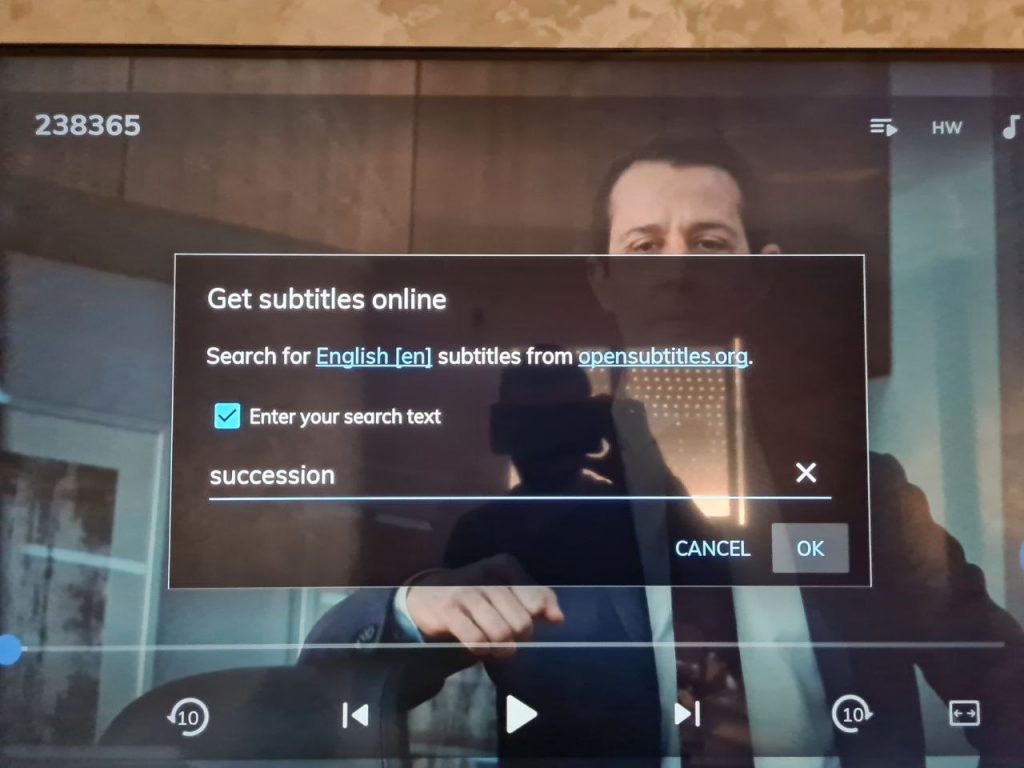
6. Clic OK then you will see a list of the subtitles of all episodes of the tv show included :
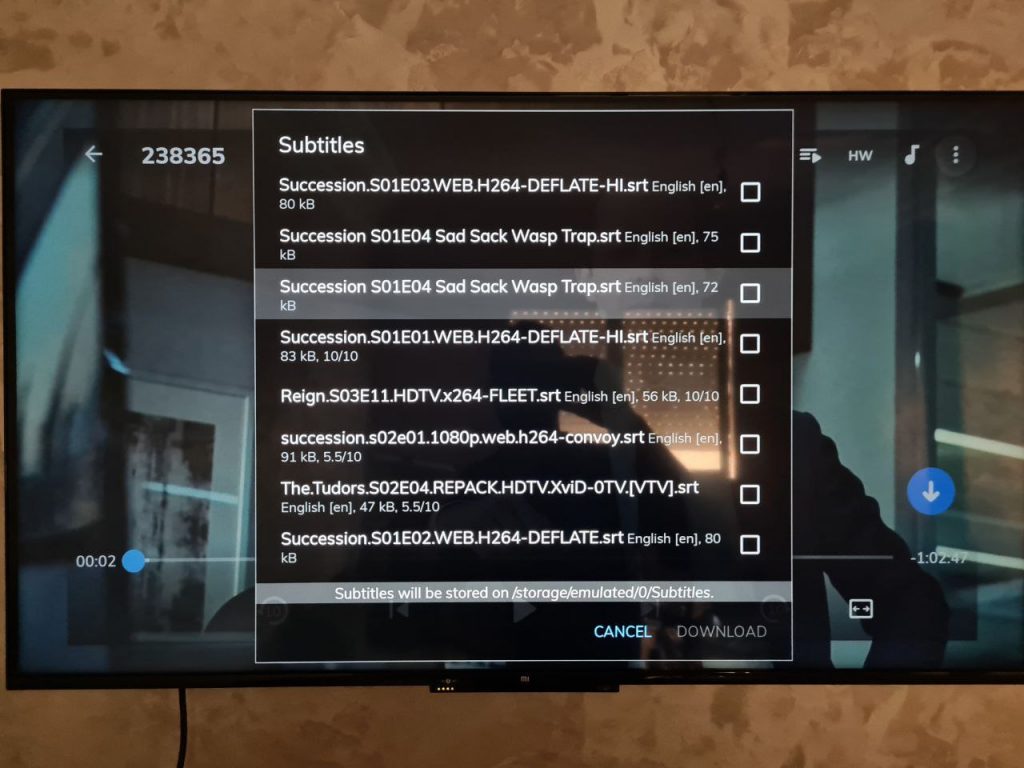
7. Finally select the one you need and go down then clic Download. When download is finished, the subtitles will be added to your video automatically, Now clic Play and Enjoy ! 🙂